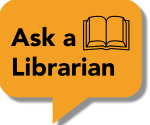As a graduate student at Adler, you have access to any article you need for your research. If Adler Library does not subscribe to a journal article you need, don't panic...place an ILLIAD request and we will find a copy at another library for you for free.
Bibliographies are helpful sources to identify additional articles on a topic!
This page explains step-by-step how to use Adler Library to search for the full article when you have its citation.
Rupp, D. E., Pandey, N., & Rothman, D. S. (2024). Justice theory as a framework for policy-making consultation. Organizational Psychology Review, 14(2), 346-359.
1. Go to library.adler.edu and use the white search box.
2. Click Articles in the top banner. Type the title of the article. If the article contains many common words, consider using quotation marks around the title for the most relevant results.

3. Find how to access the article.