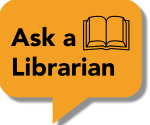A consortium of academic libraries throughout Illinois. Current members of the Adler community who live near to or can commute to Illinois can use I-Share to request physical books through our consortium of academic libraries in Illinois. You can also visit our member libraries to study or use their resources on their campus. Just be sure to bring your Adler ID. See links below for which libraries are part of I-Share.
Search for your title on the Library homepage
On the new page, click “All I-Share Libraries” and search for your title (Alternatively, you can start typing your search terms into the search box, and then select I-Share libraries from the drop-down).
Click on the title to check location and availability in the book record
Click Sign in in the “How to get it” section
Click I-Share to request a copy
You can choose which library to pick up the book. Most people select Adler, but for a list of all I-Share libraries, see the box above.
You will receive an email notification when your book(s) are ready for pick-up. Make sure you check your junk folders as well!
Please allow 3-7 days to receive requested materials.
To renew either Adler or I-Share books: from the main toolbar select "My Account".
Sign in with your Adler credentials. Any Adler books you have checked out will be displayed. If you have books checked out from other I-Share libraries, select the appropriate library from the list on the left hand side. The libraries that you have items checked out from will have an icon indicating "has activity".
NOTE: After you've had a lot of I-Share activity, you will still see libraries listed from which you've had past activity (even if you no longer have books from them).
You may renew I-Share books up to 3 times (28 days each time). After 3 renewals, you will need to call the owning library to request any further renewals.