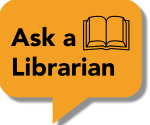The easiest way to find an article if you already have the citation for that article is through the library catalogue.

1. Search from the search box on Library Homepage.
2. Click Articles in the top banner. Type the title of the article. If the article contains many common words, consider using quotation marks around the title for the most relevant results.
3. Find how to access the article.