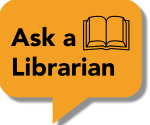Ovid option for psychology & mental health. Includes social sciences, medical, business, education, law.
EBSCO option for psychology & mental health. Includes social sciences, medical, business, education, law.
Research on the growth and development of children through the age of 21.
Research, policy, and practice literature in the fields of Family Science, Human Ecology, Human Development, and Social Welfare.
Covers areas related to family studies, including marriage, divorce, family therapy.
The Educational Resource Information Center database provides access to education literature and resources.
Covers wide range of disciplines, including sciences & humanities.

Citations generated by AI, such as ChatGPT, may not exist. AI is known to hallucinate and make up false citations that look correct and even contain information like DOIs and names of legitimate and well-respected journals. If you have citations that were generated by AI, do not be surprised if you can't find the articles!



Searching by journal can be helpful when searching for articles within a specific journal title or when looking for the entirety of a journal issue.