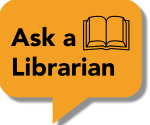The Library and Writing Center offer a variety of workshops throughout the year to support your students' writing and research skills. We invite you to share our workshop schedule with your students and encourage them to attend!

Contact me for help with:

Contact me for help with:

Contact me for help with: