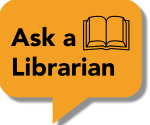Start on the library home page and use the "Everything at Adler" tab to search for books.

Then, you can filter your search to contain only books, under "Resource Type".

To only view print books, select your campus under "Library".

You can request books for pickup at the library from the catalogue. The books will be ready for you at the circulation desk, and will be held there for 7 business days. Once you have placed a request, you will receive an email when your books are ready for pickup.
1. Sign into your library account.

2. Click "request campus copy"

3. Confirm the pick-up location.
Books are not sent between the campuses, so you can only pick up books from the campus you are on. For books available only at one location, you do not have a choice of pickup locations. For books available at both locations, make sure you select the correct location.


Adler University Library owns over 250,000 e-book titles that you can read online or download.
1. Search using the "Everything at Adler" on the Library Homepage.
2. Type your search into the search box & press Enter. Next, you can limit your results to "Available online" and "Books" (under Resource Type). Be sure to click Apply Filters.

From the main library toolbar, select "My Account". Your library account shows you what you currently have on loan, and you can renew items from there.