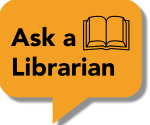Click on any citation in RefWorks to view the side panel of information.
Click Check for Full Text.

A pop up window will appear, which will check whether we have the full text at Adler. If we do, you'll see a link to the full text, as in the example below.

If Adler does not have access to the resource, you can click "Request item" which will direct you to ILLiad to request the resource. Be sure to click "Request item", not "Sign in".

To learn more about ILLiad, check out the ILLiad Library Guide.