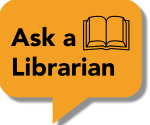This is a guide that can answer any further questions!
RefWorks is a citation tool, provided by the library, that can also double as an organization tool for research and projects. RefWorks can create bibliographies, in-text citations, folders and projects to store and keep track of references. It is already linked with the databases and catalog entries allowing for seamless exporting of material directly to RefWorks. It is an intuitive platform for students and professors to keep track of class material and research.
Your username is always your Adler email.
Your password can be different from your Adler email login. When you create a RefWorks account, be sure to save your password somewhere.
Adler Library cannot reset your password for you, but you can click, Forgot Your Password on the login page.
Adler alums continue to have access to their RefWorks account after graduation.
But, after graduation you do need to make some adjustments on your account, as explained here:

Within that menu you can select Create New Projects - don't forget to name it!
Adler currently supports two versions of RefWorks
Legacy RefWorks (for users that signed up before Fall 2018). The orange interface is the Legacy account. You may create a Proquest account and move your citations, but at this time we are still supporting Legacy.
Proquest RefWorks (for users that signed up Fall 2018 and later). The blue interface is the Proquest account.
NOTE: You cannot sign up for a Proquest account during an export. You must create an account BEFORE attempting to export citations.