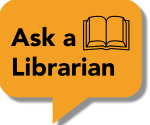You made it! We're on the last day of the challenge!
Today we will look at:
All databases have easy ways to refine by adding common limits, such as:
You might want to add additional limits, such as:
DO NOT limit by Full Text. We'll get to that below!
Peer Reviewed Articles
Scholarly Sources
NOTE: Although the term peer reviewed & scholarly are often used interchangeably, some scholarly works are not peer reviewed (such as dissertations, books, and book chapters), but all peer reviewed articles are scholarly.
 Watch the quick video from NC State University Libraries below for an explanation of what Peer Review is.
Watch the quick video from NC State University Libraries below for an explanation of what Peer Review is.
The number of results should be under 80 to ensure you find relevant results, rather than just wading through unrelated items.
How to narrow results:
If you have too few results:
One of the hardest struggles with research is finding the sweet spot between too many or too few results. This can be a great time to make an appointment with a librarian.
You'll often see a link to Full Text in the databases.
If there is no PDF nor a link to Full Text, note what type of resource you found.

Ensure you have pop ups allowed. This will take you into the Catalog to search for the specific citation.

Click Full Text Online, which will take you to the full text of the article through one of our databases.
If the Catalog shows that we do not have access to that article, you may request it via ILLiad. To learn more about using ILLiad, see the guide below.

Limit your database search by peer reviewed journals, last five years, and the language(s) you read. Find the full text of at least one relevant article or request a relevant article via ILLiad.