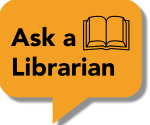Today we will look at strategies to connect your search terms! Using these methods will help you become more proficient at using the library databases:
Objectives:
Library databases use important operators to connect search terms.
These important words affect the results that your search yields.

AND
OR
connects two or more similar concepts (synonyms)
instructs the database that ANY of your search terms can be present in your set of results
NOT

Watch this video by Zach Sharrow to learn more about combining terms by using AND, OR or NOT
Then complete the Day 4 ACTIVITY
**Note: Refer to the videos below which illustrate using combining terms in two different library databases, APA PsycInfo and Academic Search Complete.
Searches within OVID do not automatically combine. To do so, select the search terms you would like to combine by selecting the box next to it in the Search History area at the top of page. Then combine with AND or OR. Results of the combined search will automatically display under the Search area.

For a review of how to effectively use AND/OR, visit the help guide below:
Click "Search History" to view your recent searches in order to combine previous searches. This will only work within one sitting. This does not show past searches from days/weeks/months ago unless you have saved them.

This video takes you through the process of starting with a Venn diagram to using APA PsycInfo. It shows how difficult it is to search with keywords for having to think of all possible synonyms, but then later also shows how to do an easier, effective subject heading search.
 Refer back to your Venn Diagram from Day 2
Refer back to your Venn Diagram from Day 2
Choose a library database and connect the keywords and subject headings you found in Day 3 using AND / OR.
Try a few different configurations of search words to narrow/expand your results by combining these terms effectively.
Notice which yielded better and more relevant results.