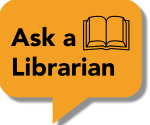At this point, you might need more refinement in your search techniques. Review the tutorials below for better search strategies.
Today we will look at how to:
Adler Library subscribes to many subject-specific article databases, each of which index the scholarly literature in a particular field of study. An alphabetical list of library databases can be found on the library webpage.
Below is a sample list of the library's subject-specific databases.
Think about which field(s) of study might be talking about your topic and select a subject database for that discipline.
|
|
ORGANIZATIONAL |
HEALTH SCIENCES |
EDUCATION |
GENDER STUDIES |
|---|---|---|---|---|
| APA PsycInfo | Business Source Elite | PubMed Central | ERIC | GenderWatch |
| MEDLINE | SocINDEX |
Note: There are also "multi-disciplinary" or interdisciplinary article databases which index the scholarly literature across multiple fields of study. Examples of multi-disciplinary databases are: Academic Search Complete and Google Scholar.

Watch the following short video from USU libraries which explains the different types of database searching language.
Then proceed to the Day 3 ACTIVITY box.
| Keywords | Subject Headings |
|---|---|
|
|
|
|
|
|
|
|
|
|

Choose a library subject-specific database from the table in the box above and complete two searches: