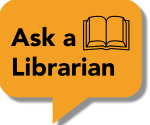Creating Search Alerts are a time saver for keeping up to date on what's happening in your field!
Instead of performing the same database search again and again to determine if any new articles have been published on your topic, setting up alerts will get new articles matching your search parameters emailed to you.
EBSCO option for psychology & mental health. Includes social sciences, medical, business, education, law.
Step 1: Create a PsycInfo (EBSCO) database Account and Login to MyEBSCO.
NOTE: This account is different than your Adler login used to access this library database--it is a personal account that you create in an individual database in order to save searches and create alerts.
To create a Personal Account in PsycInfo (EBSCO), click MyEBSCO in the upper right of the screen and follow the prompts.
Step 2: Create a search in PsycInfo (EBSCO) that returns similar results to what you'd like to receive alerts about.
Step 3: On the page that displays your results list, click the three dots in the square box.
Then click, "Create Alert".
Fill out the form, indicating how frequently you would like to receive email alerts (recommended: weekly or monthly).

Ovid option for psychology & mental health. Includes social sciences, medical, business, education, law.
Step 1: Create a search in PsycInfo that returns similar results to what you'd like to receive alerts about.
Step 2: Create and Login to your PsycInfo database account. This is different than your Adler login used to access this database--it is a personal account that you create in an individual database in order to save searches and create alerts. To create a Personal Account in PsycInfo, click "My Account" above the blue toolbar and follow the prompts.
Step 3: On the page that displays your results list, check the box on the line containing your search; then click: Create Auto-alert

Step 1: Create a search for keywords/concepts that you would like to receive alerts about (TIP: Be specific! The more general your search terms, the larger number of alerts you will receive)
Step 2: On the search results page, click: Create Alert on the bottom left side of the screen

Step 3: On the Create Alerts page, verify your information and click: Create Alert
To unsubscribe to alerts, click on the link to cancel the alert at the bottom of every notification email.