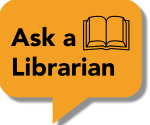Need to do a deeper dive into the scholarly literature on a topic?
Library Databases are your best bet!
Unsure of which library database to use? Try these tips:
TIP #1 Check the Library Guide for your Program for a list of the best databases for your specific study area.
TIP #2 Check out the video tutorial demonstrating effective search strategies when using library databases.

Library Databases are essential to use when you are researching a topic in the literature.
But, when you're in a time crunch, and only need 1-2 articles on a topic for a course assignment, I recommend using either of these tools:

Have you ever found a great article in Google Scholar but then realized you did not have access to the article?
TIP: Sync your Google Scholar settings to Adler Library to get the full text of articles!
Here's how:
1. Go to Google Scholar
2. Sign in to your Google account
3. Click the "three bars" and go to "Settings"
4. Select "Library Links" and type "Adler University"; then check the boxes for Open WorldCat (for book searches) and Full Text @ Adler U. for articles.

5. Now when you search Google Scholar you will see if an article is available in at Adler Library right on your search result screen. Click on Full Text @ Adler, log in with your library username and password, and you will be brought to the article in an Adler database.