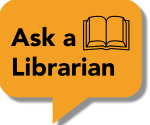If faculty would like a student TA or RA to be able to pick up materials on your behalf, the faculty member will need to let the library know you grant permission. Stop by, email, or call us to let us know your name and the name of your student TA or RA. We will add them to the faculty member's library account so that they will be able to serve as proxy when checking out library materials.
For physical videos, search the Library's catalog. You can either click "Advanced Search", or search for something first, and then limit to "Movie" or DVD" under "Format". Faculty may reserve a video to be shown in your class on a specific date (or dates). Simply contact the library at library@adler.edu and let us know the name of the video, your name, the course number which you are teaching, and the dates & times which you will need the video. When you want to check out the video, just come to the library and ask for the video by its title. You can check out a video for 2 days, unless it is already on reserve for another faculty member. The videos are primarily available to be shown in class. Therefore, student video loans are restricted to same day, campus use only.
Many e-videos will also appear in the catalog, but there are three (3) databases you'll need to check in addition to the catalog since videos from these databases do not appear in the catalog. The links to those databases are listed below.
Videos of therapy demonstrations showing clinicians working with individuals, couples, and families.
Multi-disciplinary perspectives on the LGBT political, cultural and social movements throughout the twentieth century and into the present day.
A multimedia collection that synthesizes the most important psychological experiments of the 20th and 21st centuries.