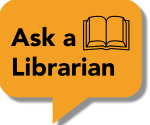To access Adler University Library electronic resources use your login information for Connect, LMS, and your email .
These resources are only available to current Adler University students, staff, and faculty.

Sign up with the following steps:

For more information on using ILLiad, use the link below:
Harold & Birdie Mosak Library has many accounts, which all require logins. We recognize this can be confusing, so this page describes some of the primary logins you will encounter:
You do not need an account to search for books.
Login if you want to do any of the following:

Once you're logged in, click on your name to find the drop-down box to view your account information.

You must create an account in RefWorks first, before you can export references.
For more information on RefWorks, click the link below.