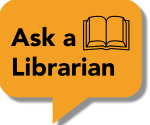OVID databases time out after a certain period of inactivity. To avoid losing your work, you might want to save your searches to review later. Click Save All under your search history.

You will need to create an OVID account if you haven't already.
Then, create a search name so you can find it again. Keep the type as permanent, or the search will only be saved for 24 hours.

Once you are logged in, your can view your past searches by clicking on your name in the top right corner.

Your Searches are saved under "My Searches & Alerts". Find the search you want to run, check the box, and click Run. This will perform the search, and you will go back to the "Search" tab to find the results.